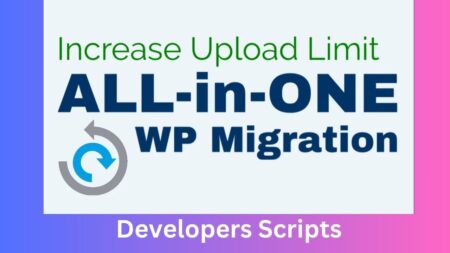Elementor Pro is an advanced website-building tool designed to transform your WordPress site into a powerful, dynamic, and visually appealing online presence. Unlike the free version, Elementor Pro is equipped with enhanced features that offer seamless functionality, greater design freedom, and superior performance. These features are tailored to meet the needs of professional web developers, agencies, and businesses looking to maximize their web design capabilities while streamlining their workflow.
Elementor Pro vs. Free: Key Differences
Elementor’s Free version provides users with a solid foundation to create basic web designs with ease. However, when it comes to building more complex and conversion-focused websites, Elementor Pro significantly outshines its free counterpart. Below are the key differences that make Elementor Pro an essential tool for serious web designers:
1. Advanced Widgets and Modules
Elementor Pro unlocks over 50 advanced widgets, including forms, slides, pricing tables, and more, allowing users to create sophisticated layouts without the need for additional plugins.
2. Theme Builder
Elementor Pro includes a powerful Theme Builder, enabling users to design every part of their site, including headers, footers, and dynamic post templates. This feature ensures that your website’s design is cohesive and fully customized to your brand.
3. WooCommerce Builder
For eCommerce websites, Elementor Pro offers a dedicated WooCommerce Builder. This allows you to design your product pages, shop layouts, and checkout pages with ease, optimizing the user experience and increasing sales.
4. Global Widgets
With Elementor Pro, you can save your favorite widgets as Global Widgets and reuse them across different pages, ensuring design consistency and saving time on repetitive tasks.
5. Custom CSS
Pro users can apply custom CSS directly within Elementor’s interface, giving you full control over the appearance and behavior of your website, right down to the smallest detail.
6. Enhanced Design Capabilities
Elementor Pro provides enhanced design capabilities, such as motion effects, animated headlines, and custom fonts. These features allow you to create visually stunning designs that capture visitors’ attention and drive engagement.
7. Form Builder with Integrations
The integrated Form Builder in Elementor Pro allows you to create contact forms, subscription forms, and more. Additionally, these forms can be easily integrated with popular marketing tools like MailChimp, HubSpot, and Zapier.
8. Popup Builder
One of the standout features of Elementor Pro is the Popup Builder, which lets you create and manage custom popups directly within Elementor. This is a powerful tool for increasing conversions by promoting offers, capturing leads, and guiding users through your sales funnel.
Download and Installation
To download Elementor Pro, visit the official Elementor website, select your preferred plan, and complete the purchase. Once purchased, you will receive a download link and license key. Follow these steps to install Elementor Pro:
- Login to Your WordPress Dashboard.
- Navigate to Plugins > Add New.
- Click on “Upload Plugin” and choose the Elementor Pro .zip file.
- Install and activate the plugin.
- Enter your license key to enable premium features.
Payment Methods and Licensing
Purchasing Elementor Pro is straightforward and secure. The following payment methods are accepted:
- Stripe: A secure and widely accepted payment gateway.
- PayPal: Convenient for users who prefer using their PayPal balance or linked bank accounts.
- Credit Card: Most major credit cards are accepted, ensuring accessibility for all users.
Licensing Options
Elementor Pro offers several licensing plans tailored to different user needs:
- Personal: Perfect for individuals or freelancers, covering one website.
- Plus: Suitable for small businesses, supporting up to three websites.
- Expert: Ideal for agencies, allowing you to create and manage up to 1,000 websites.
License Renewal
Your Elementor Pro license is valid for one year from the date of purchase. If you choose not to renew, your existing projects will continue to function normally. However, you will lose access to premium support, updates, and the extensive template library. Additionally, Elementor Pro widgets will not be draggable if the license is not activated in versions 2.9 and above.
Building Client Websites with Elementor Pro
Elementor Pro is engineered to help professionals deliver exceptional results efficiently. When working with clients, the advanced features of Elementor Pro enable you to:
- Speed up Project Completion: The extensive widget library and powerful design tools allow for faster development, reducing project timelines.
- Deliver Superior Quality: The Theme Builder and advanced customization options ensure that each client website is unique and high-performing.
- Enhance Client Satisfaction: By leveraging Elementor Pro’s features, you can create websites that not only meet but exceed client expectations, leading to more referrals and repeat business.
Upgrading Your License
If your business grows or your needs change, you can upgrade your Elementor Pro license at any time. The upgrade process is seamless, and you only need to pay the difference between your current plan and the new plan. Upgrading gives you immediate access to more features, higher site limits, and extended support.
With Elementor Pro installed, you can start building powerful, professional websites that stand out in today’s competitive online landscape.
All about Elementor Pro WordPress Plugin What’s the difference between Elementor Pro vs free?
Elementor’s Free version offers limitless design possibilities. Elementor Pro, however, empowers you with more professional tools that speed up your workflow, and allows you to get more conversions and sales. See full comparison here.
What payment methods do you accept?
You can use Stripe, PayPal or any credit card to pay for Elementor Pro.
Can I use Elementor Pro to create websites for clients?
Sure can! We’ve deliberately built Elementor Pro to help you get more clients, by completing projects faster with better results. The best value for money is our Expert plan, letting you create 1000 sites.
What happens if I don’t renew my license after one year? Will Elementor Pro still work?
Your existing project will remain intact. The only difference is support, updates and access to premium templates which require renewal. In addition, Elementor Pro widgets are not draggable if the license is not activated in versions 2.9 and above. Learn more about this here. Elementor Pro WordPress Plugin
Can I upgrade a license after I have already purchased one?
Sure, you can upgrade at any time and get a license for a whole year with premium support & unlimited access to the template library. You only need to cover the difference.