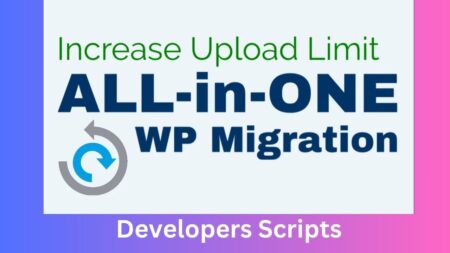GP Premium stands as a leading WordPress theme for professionals who seek unmatched versatility, speed, and customization. Its lightweight design and clean coding ensure an optimal user experience, allowing developers and businesses to build stunning websites effortlessly. Below, we provide an in-depth guide to GP Premium’s features, benefits, and installation process.
Core Features of GP Premium WordPress Theme
1. Lightweight and Clean Code for Speed Optimization
GP Premium is meticulously crafted with clean, lightweight code. This architecture reduces load times and enhances website performance, making it ideal for SEO and user satisfaction. When paired with tools like Perfmatters or Asset Cleanup Pro, you can further boost performance and reduce unnecessary resource usage.
2. Responsive Design Across All Devices
From desktops to tablets and smartphones, GP Premium ensures your website looks flawless. The theme is fully responsive and eliminates render-blocking issues, providing an uninterrupted browsing experience across all devices.
3. SEO and Cross-Browser Optimization
With built-in SEO optimizations, GP Premium ensures your website ranks higher in search engines. Additionally, it is compatible with all modern browsers, guaranteeing a seamless experience for users regardless of their platform.
4. Advanced Customization Options
GP Premium empowers you with:
- Real-time customization for colors, typography, and layouts.
- More than six layout options to cater to varied design preferences.
- Custom headers featuring sticky, transparent, and classic styles.
- Primary and secondary menu options for navigation flexibility.
5. Enhanced Post and Page Features
- Supports up to seven post formats, including Standard, Image, Video, and Link.
- Advanced featured image settings for a personalized look across posts and pages.
- Compatibility with plugins like WP Smush Pro for superior image compression without compromising quality.
What’s New (Changelog) in GP Premium v2.5.0
- Font Library Integration: Access and manage a variety of fonts seamlessly.
- Local Font Management: Install Google Fonts locally or upload custom fonts for better control and compliance.
- Accessibility Enhancements: Secondary navigation now includes ARIA labels for improved usability.
- WooCommerce Optimizations: Refined button color settings and typography for a consistent shopping experience.
- Bug Fixes: Addressed PHP element issues and updated React render functions for enhanced stability.
- Fix: Apply button color settings to WooCommerce block buttons
- Fix: WooCommerce button typography
- Fix: Check if DISALLOW_FILE_EDIT is set to true for PHP Elements
- Fix: Use up to date react render functions
- Tweak: Allow Display Rules metabox to collapse
Download Link
{This file has been NULLED - (license requirements have been removed)}
https://mega.nz/file/hshlWQbD#MrCIKUl2jjUrQyF5YHPpUb2MACTO7uq8Hp1z2uN7awE
https://www.mediafire.com/file/whqjybnl5tyn30m/gp-premium.2.5.0.zip/file
https://www.mirrored.to/files/M9PN9KGB/
https://devuploads.com/14frhtk30asyStep-by-Step Guide to Installing GP Premium
Steps for a Plugin:
If you have already downloaded the plugin file from our website, you can upload it manually by following these steps:
- Log in to your WordPress dashboard.
- Navigate to “Plugins” in the left-hand menu and click “Add New.”
- Click on the “Upload Plugin” button at the top of the page.
- Click the “Choose File” button and select the plugin file from your computer.
- Click the “Install Now” button to start the installation process.
- Wait for the installation to complete, and then click the “Activate” button to enable the plugin.
Steps for a Theme:
Installing a new theme in WordPress is also a simple process. Here are the steps you can follow:
- Log in to your WordPress dashboard.
- Navigate to “Appearance” in the left-hand menu and click on “Themes.”
- Click on the “Add New” button at the top of the page.
- You will see a list of popular themes, or you can click “Upload Theme” to upload a theme from your computer.
- If you choose a theme from the list, you can preview it first by clicking on the “Preview” button. If you like it, click the “Install” button to install it.
- If you upload a theme, click “Choose File” to select the theme file from your computer, then click “Install Now”.
- Once installed, click the “Activate” button to activate the new theme.
Sales Page and Live Demo of GP Premium v2.5.0 Plugin
https://generatepress.com/theme/GP Premium is the perfect theme for professional WordPress users. It gives you the power to create any kind of website you want – without having to learn to code! GP Premium includes exclusive features like the custom header & footer builder, premium support, and more. With GP Premium, you have everything you need to take your WordPress site to the next level.